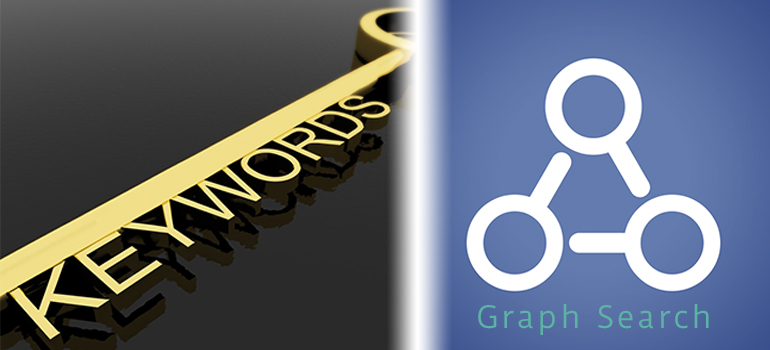Last week, I shared how I did social media monitoring for my clients. Nearly half of the people who liked it also shared it! Clearly, the online web lacks enough guides on social media monitoring, although most social media gurus always say to do it.
This week, I’m going to follow-up by helping you to find the keywords you should monitor online and teach you how to use Graph Search to analyse your Fans’ interests on Facebook. Please comment below if you have any other methods to add.
Part I: Determine Keywords to Monitor
As a rule of thumb, I like to develop a list of 100 relevant key phrases. This list helps me focus on keywords that I should look at. But how do you generate this list?
Step 1: Choose a few keywords and phrases
It’s easy! It’s all about your business’ positioning.
For example, I positioned my blog as the place to go to for guides, how-tos, and tutorials on:
- Social media (Mainly Facebook in 2014) strategy
- Maximizing engagement on Facebook
- Generating and tracking Online-to-Offline (O2O) sales
- Building your brand value through Social Media
So my positioning is my list of primary keywords.
Another possible way to generate a list of primary keywords is to spy on your competitors. You can use these tools:
SEMRush offers comprehensive keyword and traffic results for each website. You can also use this tool to see if you positioned your website correctly for the keywords you want to optimise.
Step 2: Generate a list of keywords
Now that you have a list of primary keywords, you can easily expand that list using these tools:
- Hubspot’s blog topic generator
- Combining 3 key phrases, this tool generates for you 5 strong blog headlines. The generator uses your keywords to form sentences that might just give you ideas of what your target audience are always looking for online! I love this tool because it helps me make sense of certain keywords and gives me ideas on how I can think like my audience.
- Ubersuggest
- I discovered this tool yesterday and I like it! It generates a handy list of over 100 relevant keywords by combining your primary keyword with related words. It also sorts the list from A-Z, making it easy for you to look through the list. Try it!
- Other tools you might use:
Step 3: Filter the Keywords based on traffic and competition
To do so, simply use Google and Bing’s keyword tools to see the traffic of your keywords’ list. On how to decide whether a keyword will be valuable to you, read this.
For me, I keep a handy list of 10 most relevant keywords every month. Key to filtering your keywords is to make sure that you have enough to use and not too many to manage.
Step 4: Save and update this list of keywords regularly
And you’re done with Part I! Now you can head over to my post last week and setup your monitoring tools! Do set a time every month to review your list of keywords.
Part II: Using Graph Search to work magic
Graph Search is wonderful. If you don’t have this amazing Facebook feature yet, get it here.
You can use Graph Search to discover your fans’ common interests and other competitors which you never heard of; and create a list of these interests to monitor and understand your fans!
You can head over to Jon’s blog here to learn more about what to search for. But in short, the format is:
- [A] by [B] who like [C] and [D]
As you might feel right now, this is overwhelming! But it also gives you a lot of room to play with.
Common examples include:
- Pages liked by Fans of [Your Page Name]
- Places in Singapore visited by [Your Page Name] fans
- Movies liked by people who like [Your Page Name]
- Fans who like [Your Page Name] and [Competitor's or Related Page Name]
In general, you can do these 3 things:
1. Specifying the Page Type
The list you see above from Facebook is non-exhaustive! To get the best results, you’ll need to experiment on your own. (See my example below)
2. How else can you specify and narrow down your search?
You can use ANY of these to replace [A], [B], [C], or [D]
3. Experiment, experiment, experiment!
“Bloggers” is not listed anywhere above, but it is a valid search term! Be creative, try searching ANYTHING that comes to your mind!
Illustrating the use of Graph Search in setting up Pages to monitor
To help you understand how the above guide is useful, I’ll show you a part of what I’ve done for one of my clients - PRODUCE.
PRODUCE is a B2B urban design studio that wishes to share its design philosophies with the local population. Their primary aim on Facebook is to generate awareness and build preference for their brand. They have not spent a single ad dollar on building audience just yet; instead, we focus on quality content that would attract the right kind of audience organically. This process takes a lot of time, but it is important to make sure that we attract a highly relevant fan base, before we spend ad dollars on expanding it and attracting similar people to our Page.
To monitor our brand community, we had to find out what their common interests were. This is a very important step in scaling your marketing efforts.
First, I conducted the following searches:
These searches created a HUGE list and I had to add an arbitrary limit to decide which Pages to include in my list. For me, I believe that market segments should contain at least 1% of my entire target segment, or they would be too small and need too much resources to serve them. So I decided to include only Pages which are liked by more than 1% of my Page’s fans.
Be strict about the 1%. You’ll want to narrow them down and you’ll see why later. In fact, if you have a rather huge fan base, you can try filtering Pages at 3 to 5% levels.
Note: If you choose too big a smallest size, you might ignore important interests that were not captured in your fan base.
Don’t filter Pages that you think aren’t relevant just yet. We need these Pages to find the common interests of your fans. Filter the irrelevant Pages later, not now.
Second, I created a list of all these interests.
To create an interest list, I clicked on the “Add Interest…” button at the bottom left corner.
When it’s done, I decided to conduct another round of Graph Search; this time, including another Page name.
I filtered these Pages using the 1% rule and created another list for these Pages. (Yes, I did this for ALL the pages that were shortlisted in the 1st round; which is why the 1% rule is an important guideline for you to avoid spending too much time on this!)
Having done these, I look through the entire list again to see if there’s any clearly irrelevant Pages that I wanted to remove.
With this newly curated list, these are the things you can do:
- “Act like a target audience”: Your target audience liked all these Pages. You can grab insights into what they’re seeing and consuming everyday on Facebook by following your newly curated list. In a month, you will get more insights about your fans than ever before.
- Experiment: See something controversial or striking? Take note of them and maybe your business can jump on the trend and post something related, generating higher engagement
- Increase the number of highly relevant fans: You’ll want to make use of the curated list to attract even more like-minded fans. That way, you’ll build a strong group of fans who have similar interests and who would respond similarly to your marketing programs. You’ll also save on marketing expenses while building your fan base, as compared to solely advertising your Page using other methods. To do, simply use Facebook’s lookalike audience.
- Move existing fans down the marketing funnel: Now, with a list of your fans’ favourite interests, you can design a relevant marketing program that will resonate deeply with them - that includes all your content marketing, promotions and sales messages - and move them closer to sales.
And you’ve now learnt how to find KEYWORDS to monitor and use GRAPH SEARCH to curate important Facebook Lists that will help you monitor your fans and grow your presence on Facebook! Questions? Comment below.
Useful resources
- Non Gamstop Casinos
- Non Gamstop Casinos
- Non Gamstop Casinos
- Casino Not On Gamstop
- Non Gamstop Casino
- Casino Sites Not On Gamstop
- UK Casinos Not On Gamstop
- Casinos Not On Gamstop
- Online Casinos UK
- Best Non Gamstop Casinos
- Sites Not On Gamstop
- Non Gamstop Casino UK
- Best Non Gamstop Casinos
- UK Casinos Not On Gamstop
- Non Gamstop Casinos UK
- UK Casino Sites
- Non Gamstop Casino Sites UK
- Casino En Ligne
- Meilleur Casino En Ligne
- Non Gamstop Casinos UK
- Non Gamstop Casinos
- UK Online Casinos Not On Gamstop
- Casino Sites Not On Gamstop