[Updated 16th Aug 2014] A couple of days ago, someone from a Facebook Group asked this question:
If I want my ads to display evenly, should I use only one campaign? If so, what is the purpose of Ad Sets?
Sad to say, the replies from fellow group members were misinformed. One of them even said that the only way to conduct a true A/B test now is to create multiple Ad Campaigns. This cannot be further away from the truth.
Facebook marketing coach Jon Loomer explained the new campaign structure thoroughly in a post here.
But today, I will only talk about how you shouldn’t use Ad Sets, what their distinct features are, and how you should use them (in that order).
The Definitive Incorrect Way(s) to Use Ad Sets
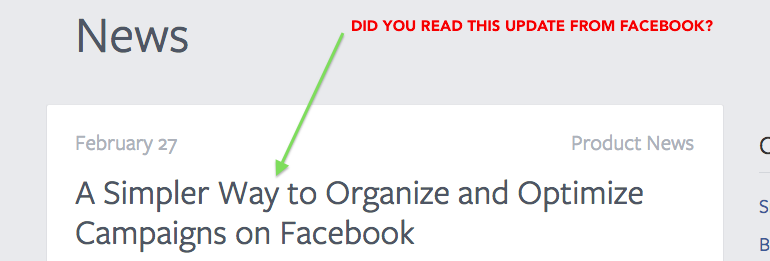
When Facebook implemented the change in March, not everyone read the detailed explanation from Facebook.
It is quite understandable given how time-strapped we are.
But the danger of not reading the changes means that we often end up doing things less efficiently than we could have.
Mistake 1.
One common mistake I see marketers make is to treat Ad Sets as a tool to categorise their Ads under one campaign, like how they plan a campaign on paper.
Doing so doesn’t make your ad organisation less effective than it was before the change, but it certainly doesn’t help that others are taking advantage of the new campaign structure to make their campaign more effective.
Mistake 2.
Another common mistake made is to use individual Ads, rather than Ad Sets to specify different target audience.
One big problem that we have faced for the past 2 years running Facebook Ads is that Facebook allocates an uneven amount of money between Ads. Some ads within the same campaign tend to do better than the rest.
If you adapted the old campaign structure to the new campaign structure and ignored the use of Ad Sets, you will have something like this:
- 1 Campaign like you did in the past
- 1 Ad Set created just to contain the Ads
- X no. of Ads which you created just like the last time
And this is what you would see:
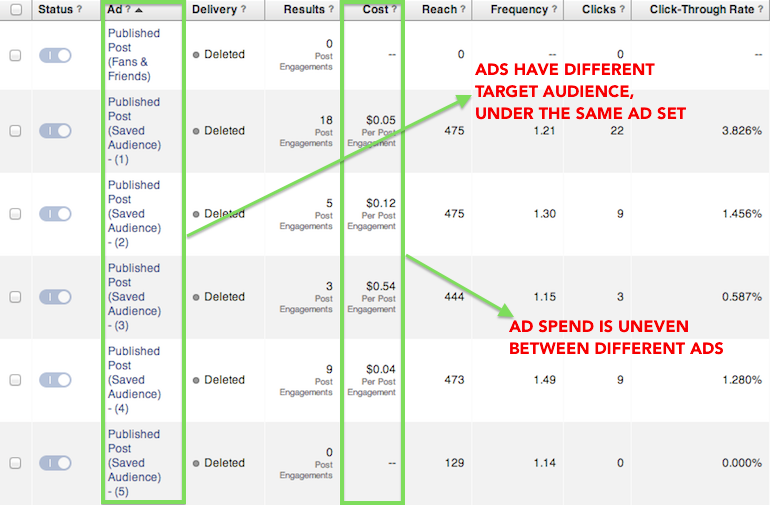
So let’s say that you have 5 Saved Audiences like the example above. i.e. 5 different target audiences.
If you went ahead with the structure above, then you would spend more than 50% of your budget on Saved Audience 2 and 3, and nothing on 1 and 5.
This effectively means that your message never reached target audiences 1 and 5.
The Distinctive Features of Ad Sets
By now, you should know that Facebook optimizes the delivery of the most effective ad within a Campaign. That was under the old structure.
Now, Facebook optimizes the delivery of the most effective ad within an Ad Set.
Ad sets therefore serve as the control room and you can control 3 things with it - budget, schedule, and target audiences.
Controlling the budget, schedule, and target audiences
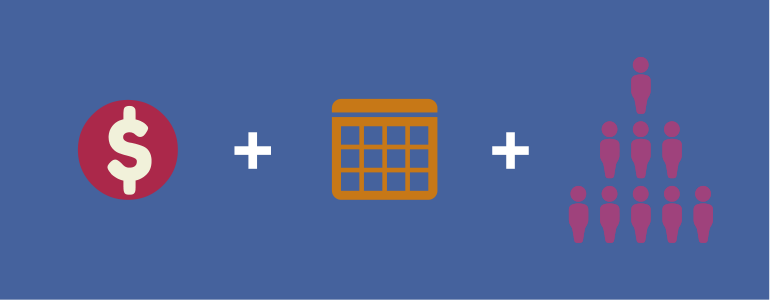
If you only have one target audience defined on Facebook, then you probably shouldn’t worry about Ad Sets.
But more often than not, we have multiple target audience groups because these smaller groups make up the complete target audience that our business wants to reach.
No target audience for any media, not even Facebook, has a 100% match (or marketers call it targeted reach) with any business.
So if you’re operating a grocery store, your target audience might be the local moms who live 5km away. But your Facebook target audience might look something like:
- Target Audience for Ad Set #1
- Kansas City, Missouri, United States.
- 26-45.
- Women.
- Parents, 0-3 yrs.
- Target Audience for Ad Set #2
- Kansas City, Missouri, United States.
- 46-65.
- Women.
- Parents, 16-19 yrs.
In addition, you could also have collected emails of your existing customers. You upload the list into Power Editor using Custom Audience and design a different ad for this group of people.
You believe that your customers come from these 3 main groups, and you don’t want to let Facebook decide which groups to display your ad to more often.
Instead, you might set a daily ad budget of $10 for Ad Set #1, $10 for Ad Set #2, and $5 for Ad Set #3.
You will also create a number of ads within each Ad Set, varying the visual, title, copy, call-to-action (CTA), among other A/B test variables.
But Facebook will optimise the delivery of the best ad within each Ad Set, and not sacrifice the budget for any of your target audience in the process.
What about scheduling?
Maybe you will run the ads for Ad Sets #1 and #2 throughout the month, but only for a week for Ad Set #3 (existing customers). You may design different ad messages to get your existing customers to return to your store, that’s why you only want to run the ads for a week as a monthly promotion. Ad sets make these different schedules possible.
How to use Ad Sets
Now that we have clarified how we should make use of Ad Sets, I would like to share with you possible ways to apply this to your ad campaigns.
Personally, I prefer to create Ad Sets based on target audience instead of budgets and schedules. This is because budget-setting is very flexible, while schedules can be managed differently.
For instance, if I have an ad budget of $600 a month, I could choose to divide it to different Ad Sets depending on how much sales I expect each target audience to contribute. Using the example above, if existing customers contribute to 50% of the total sales, I would divide $300 to advertise to these customers and increase their repeat purchases.
Next, I can manage the schedule at both the Campaign and Ad Set levels.
If I’m planning a series of campaigns across the year, I could name them - Phases 1, 2, 3, and 4 - and work on those campaigns one by one as they occur throughout the year.
If I plan to run different ads to reach different groups of target audience during a 3-month intensive campaign, I could name the Ad Sets separately to specify the target audience and time which I will run them, such as Young Mothers Age 26-45 Awareness Phase and Young Mothers Age 26-45 Consideration Phase.
Now that we understand why I recommend you to create Ad Sets based on target audience, let’s see how you can use Ad Sets in your sales funnel.
Using Ad Sets
Francisco from Socialmouths recently wrote a comprehensive piece on “8 Facebook Audiences to help you make more sales”. This article is very useful in helping businesses decide which target audience to advertise to and how to find/create them on Facebook.
So I will not duplicate his work and instead, I will only share about an example that I love but businesses are not using enough!
By now, you probably know how powerful Custom Audiences are. I recommend looking at this feature before anything else when it comes to creating your target audience on Facebook.
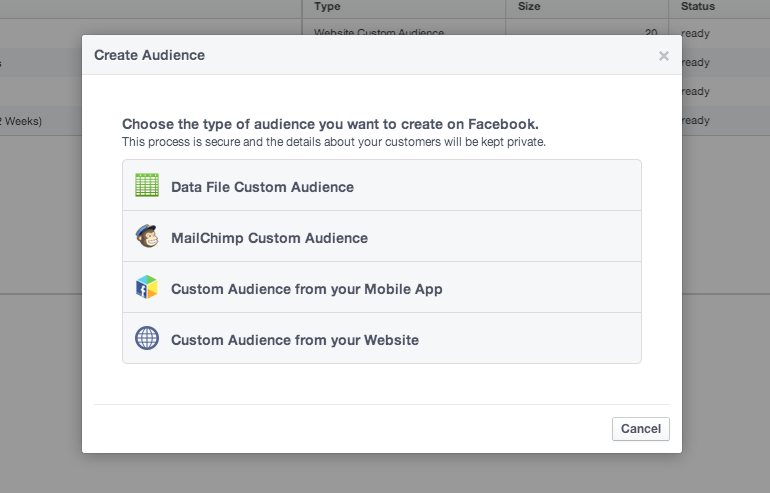
If you create Custom Audiences on Facebook, you’ll see 4 different types like the screenshot above.
Your data file and MailChimp are basically email databases of your leads or customers. You may have collected email addresses through lead magnets, in-store promotions, or other means like a smoke test. There are varied ways to segment your list, like the example quoted from SocialMouths below.
Another great way of catching your prospect at a high level of interest is to target them when they have just subscribed to your email list.Francisco Rosales, Author of SocialMouths
As for Mobile Apps, it is pretty explanatory - they are only useful if your business runs a mobile app.
Website Custom Audience (WCA) is also extremely powerful. In short, you can create segments based on the URL they visited or an action they took on your website. You’re probably thinking of how huge this can be. Indeed.
It means that you can segment your website visitors by the stage they are in your sales funnel presently. i.e. New website visitors, re-visitors, clicked on an offer but did not complete the purchase, engaged in your email marketing campaign leads, bought product A/B/C and so on.
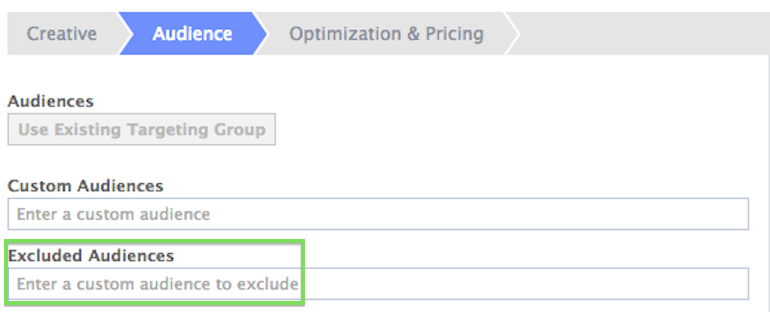
Of course, with Facebook’s ability to exclude audiences in your ad, it also means that you can give a ridiculously tailored message to a behaviour-targeted group.
Just think about targeting the users who visited your website in the last week but not in the last month, or take it up a notch and reach users who visited your website in the last week but not in the last month, and even clicked on an offer! This is a truly amazing feature if you take time to think through it. Many Facebook Marketing Consultants also spend time with their clients to work through this.
Finally, you probably know by now - you should create a different Ad Set for each of these target audiences, which means that you should and you can tailor your Ad visuals, copy, titles, CTAs, and everything else possible to these target audiences.
Your Homework
Go back to your drawing board - which primary groups of target audiences can you create on Facebook and how can you mix them using the Custom Audience Exclusion feature to target them based on their behaviours?
For the latest updates to Facebook Ad Sets in August, read here.
Useful resources
- Non Gamstop Casinos
- Non Gamstop Casinos
- Non Gamstop Casinos
- Casino Not On Gamstop
- Casino Non Aams
- Non Gamstop Casino
- Casino Sites Not On Gamstop
- UK Casinos Not On Gamstop
- Casinos Not On Gamstop
- Online Casinos UK
- Best Non Gamstop Casinos
- Sites Not On Gamstop
- Non Gamstop Casino UK
- Best Non Gamstop Casinos
- UK Casinos Not On Gamstop
- Non Gamstop Casinos UK
- UK Casino Sites
- Non Gamstop Casino Sites UK
- Casino En Ligne
- Meilleur Casino En Ligne
- Non Gamstop Casinos UK
- Non Gamstop Casinos
- UK Online Casinos Not On Gamstop
- Casino Sites Not On Gamstop
- Casino En Ligne Crypto
- Meilleur Casino En Ligne Belgique
- Siti Non Aams Scommesse
- 익명 라이브 카지노

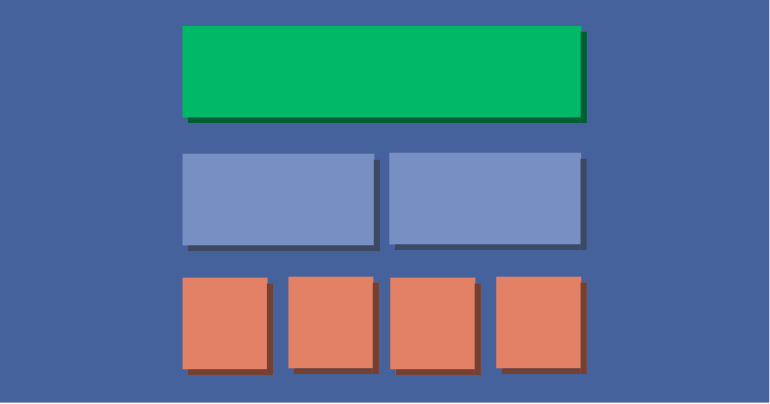

Pingback: Facebook Ad Sets: Are you using it correctly? |...
Pingback: Facebook marketing weekly review (May 23rd 2014)